Have you ever liked a video on TikTok, only to realize later that it didn’t save to your “Liked” collection? This frustrating glitch seems to happen to lots of TikTok users.
Some users also report TikTok likes not working even though the videos were liked successfully. This can be a confusing glitch that makes you wonder if your likes are saving at all.
The good news is that there are a few troubleshooting steps you can try to get TikTok saving your liked videos again.
Why Is TikTok Not Saving My Liked Videos?
Before diving into fixes, let’s look at some reasons why TikTok may not be saving your liked videos. If you’re wondering why TikTok won’t let you like save your liked videos, these may be the reasons:
Internet Connectivity Issues
The most common culprit is an unstable internet connection. TikTok relies on having a consistent internet connection to function properly.
If you have a weak WiFi signal, bad cellular data coverage, or an unreliable internet service provider, that could interrupt TikTok’s ability to save likes.
Outdated App Version
TikTok is constantly updating their app with bug fixes and performance improvements.
If you don’t have the latest version, you may encounter issues like likes not saving correctly. Make sure to keep TikTok updated whenever a new version is released.
Corrupted App Cache
The TikTok app stores a lot of temporary data in something called a “cache” to help the app run more smoothly. However, this cache can sometimes become corrupted and cause problems like keeping likes from saving properly.
Clearing the cache forces TikTok to rebuild this temporary data which often resolves quirky issues.
TikTok Server Problems
In rare cases, the issue may actually lie with TikTok’s servers. Server outages, though infrequent, can prevent all users from saving likes until TikTok resolves the server problem.
Checking TikTok’s server status on social media can confirm if others are experiencing similar problems.
How to Fix TikTok Not Saving Liked Videos
Now that you know what’s likely causing the problem, here are ten troubleshooting steps to try:
1. Check Your Internet Connection
The first thing to check is that you have a steady internet connection. Open a web browser or another app that relies on internet access. If pages and content load slowly or time out, you likely have an internet connectivity problem.
To confirm, run an internet speed test. Extremely low internet speed can disrupt apps that require consistent internet access like TikTok.
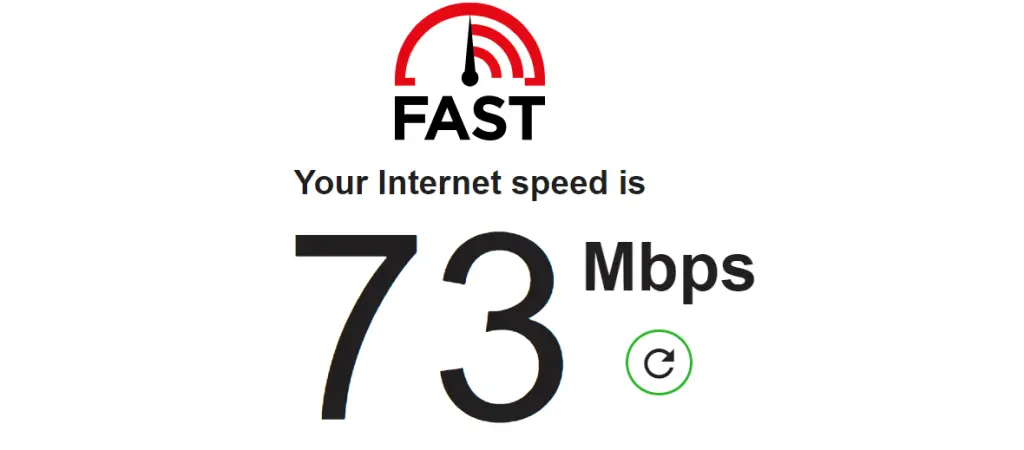
If your internet checks out, move on to other troubleshooting steps. But if connectivity seems slow or inconsistent, switch WiFi networks or disable cellular data to force your device to reconnect.
This kicks your device off a potentially unreliable connection to establish a fresh, strong internet access point.
Once you have a steady, high-speed internet connection try using TikTok again to see if liking videos works properly. An unstable internet connection is the most common cause of likes not saving, so starting here can resolve the problem quickly.
2. Restart the TikTok App
If you have a strong internet signal but TikTok still isn’t saving your liked videos, try restarting the TikTok app.
App glitches can sometimes freeze processes like saving data properly. Simply closing the app completely and then reopening it essentially acts as a “power cycle” that can unfreeze these types of glitches.
To restart TikTok:
- Double tap the Home button if you’re on iPhone or tap the Square button if you’re on Android to view open apps
- Swipe left or right until you see the TikTok app preview
- Swipe up on the TikTok preview to fully close the app
- Open TikTok again by tapping on the app icon on your Home screen

Give TikTok about 30 seconds to reload completely once you open it again. This simple restart takes just a few seconds but fixes a lot of common app problems that surface as quirky issues like not saving likes properly.
3. Update the TikTok App
If your TikTok app is fully up to date, move on to other troubleshooting tips. However, some glitches occur in old versions of TikTok that get resolved in-app updates.
To check for TikTok updates:
On iPhone
- Open the App Store
- Tap your profile icon in the top right
- Scroll down to see all apps installed on your phone
- Check if TikTok has an “Update” button next to it rather than “Open”
- If an update is available for TikTok, tap the Update button
On Android
- Open the Play Store app
- Tap the hamburger menu (3 lines) in the top left
- Tap “My Apps & Games”
- Check the TikTok listing for an “Update” option
- If an update is available for TikTok, tap the Update button
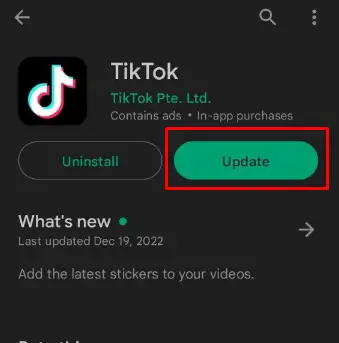
Let the update download and install then open TikTok again. Updating to the latest version also triggers clearing cached data, which can fix glitches – so you get two troubleshooting steps done at once here.
Try liking a few more videos to see if the new TikTok version resolves your issue with saving likes.
4. Clear the TikTok App Cache
Speaking of cached data…clearing the TikTok app cache gives the app a fresh start that often fixes quirky issues like liked videos not saving properly.
As mentioned above, think of cache as temporary usage data TikTok relies on to operate smoothly. Over time, this cache can become overloaded or corrupted and cause problems.
Clearing the cache erases cached data so next time you open TikTok it rebuilds this data anew. Here’s how to clear cache on both iPhone and Android:
iPhone TikTok Cache Clearing
- Open device Settings
- Scroll down and tap General
- Tap iPhone Storage
- Wait for the storage use data to populate then locate TikTok
- Tap TikTok then tap Offload App near the bottom
- Tap Offload then tap Offload again to confirm
- Wait 30 seconds then tap Install to reinstall TikTok from scratch – this clears the cache
- Open TikTok once reinstalled
Android TikTok Cache Clearing
- Open device Settings
- Scroll down and tap Apps or Application Manager
- Locate TikTok in the app list and tap it
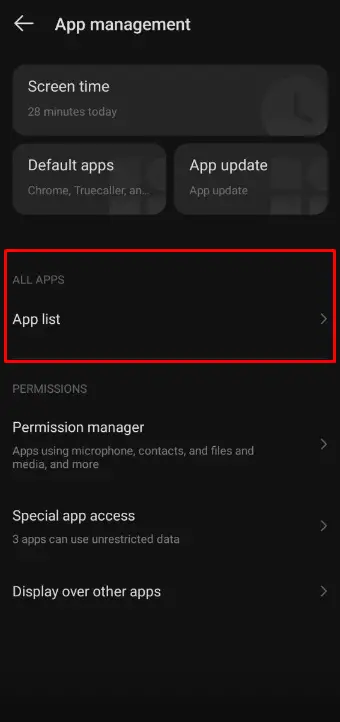
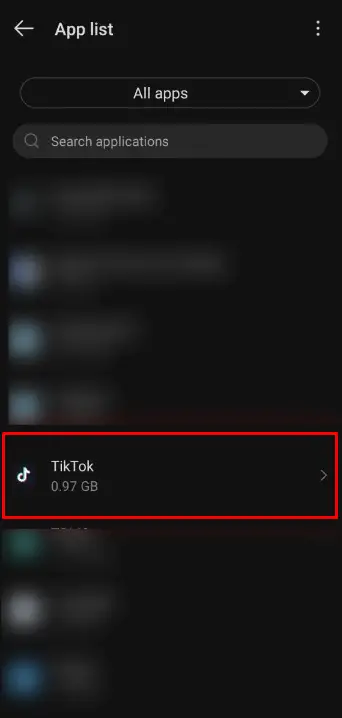
- Tap Storage or Storage & Cache.
- Tap Clear Cache and confirm.
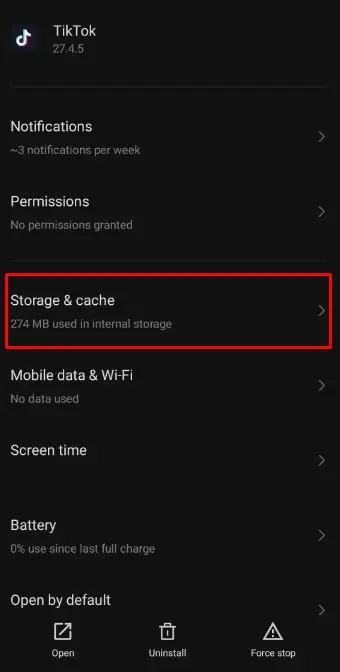
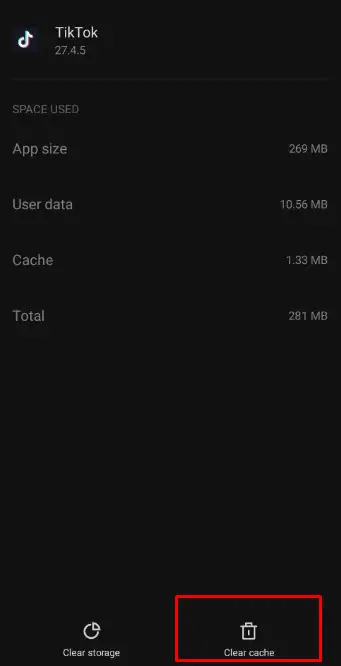
- Open TikTok to restart the app with a fresh cache
Clearing cache forces TikTok to rebuild its entire temporary usage data anew which often resolves quirky issues and glitches.
It’s one of the most effective troubleshooting steps for problems like TikTok not saving likes.
However, it very often works when other steps fail to get TikTok saving likes properly again.
5. Reinstall the TikTok App
If a fresh install and cache/data clearing doesn’t work, reinstalling TikTok completely removes any fragmented files that might be causing problems.
Here’s how to fully uninstall then reinstall TikTok:
iPhone TikTok Reinstall
- Press and hold the TikTok icon until icons wiggle
- Tap the X icon on the TikTok app to remove it
- Open the App Store and install TikTok again
- Log into TikTok once it downloads.

Android TikTok Reinstall
- Open Settings and tap Apps or Application Manager
- Tap TikTok then tap Uninstall
- Confirm uninstalling TikTok when prompted
- Open the Play Store and install TikTok again
- Log into your account once it finishes downloading
Reinstalling an app often resolves elusive software glitches that cause problems like TikTok not registering likes properly. Fingers crossed this does the trick if the above steps haven’t helped get your likes saving again!
6. Check TikTok Server Status
In rare cases, the issue could originate with TikTok’s servers themselves. While server problems don’t happen often, even large apps and platforms occasionally suffer brief outages.
Issues on TikTok’s end can prevent all users from liking or commenting during an outage window.
Before getting frustrated, check TikTok’s current server status:
- Check TikTok’s Twitter or Facebook pages for updates
- Search “Is TikTok down?” on Google to pull the latest news on any server problems
- Downdetector shows a live view of TikTok outage reports.
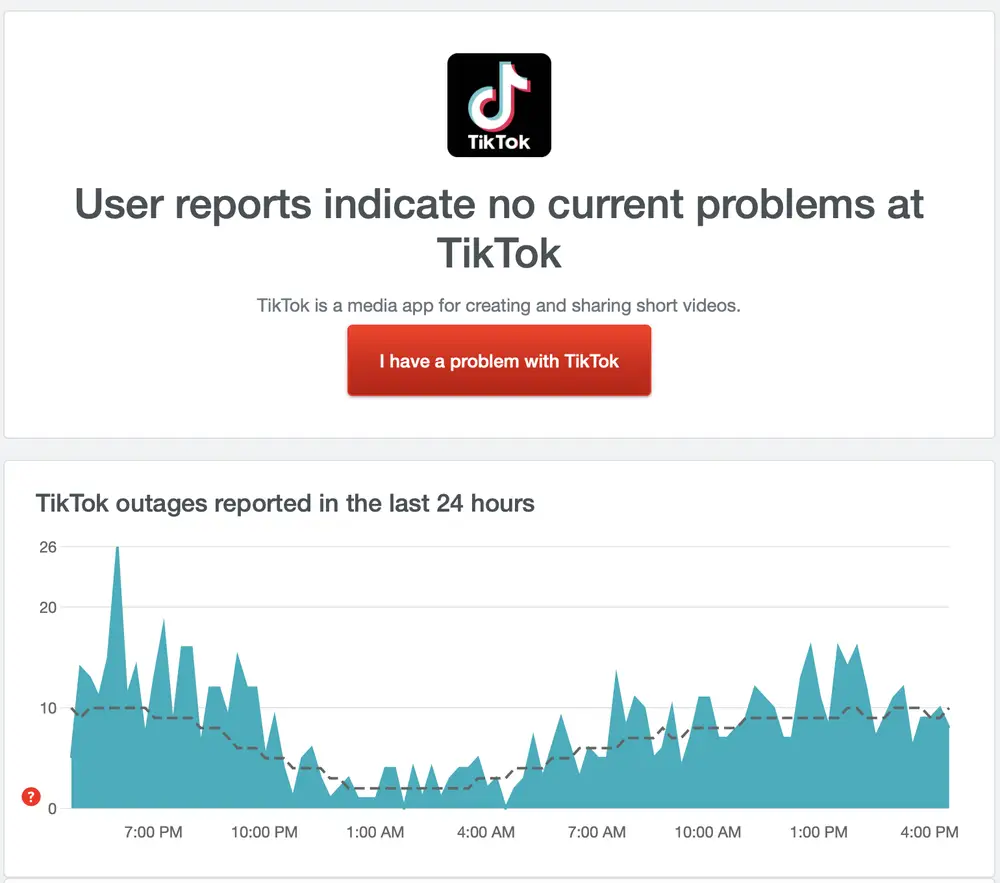
If TikTok is suffering server trouble, all you can do is wait patiently for TikTok’s engineers to resolve the problem. Liking capabilities will automatically get back to normal once service is restored.
Bookmark TikTok’s status page or follow their social channels to stay updated on any future server disruptions that could prevent liking videos.
7. Sign Out Then Back Into TikTok
Here’s one quick troubleshooting tip to try – signing out of TikTok completely and then logging back into your account. This can reset stuck authorization credentials that may interfere with fully connecting your profile data.
To sign out of TikTok:
- Tap the Profile bubble icon in the bottom right of your TikTok feed
- Tap the three-dot Menu bar at the top of your profile screen
- Choose Manage account > Log out
- Sign back into your TikTok account then check if liking videos works once again.
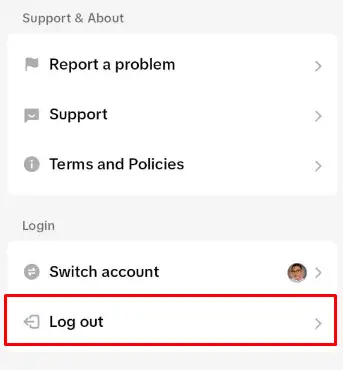
This only takes a few seconds to test and has helped some users regain the ability to properly save likes in TikTok after their account data got stuck.
8. Try TikTok on a Different Device
As a final method to identify the root of the “likes not saving” issue, try using TikTok on another device entirely.
Install TikTok on a friend’s phone, a secondary device like a tablet, or sign in on the TikTok website via desktop to check if your likes/favorites properly saved there.
If TikTok works fine liking videos from other devices, something may be interfering with TikTok data on your primary phone.
It could be another app causing conflicts, overly restrictive battery/data saver settings, obscure device-specific software incompatibilities or any variety of issues.
However, if TikTok also fails at saving likes from all other devices tested, then the true culprit lies with your TikTok account itself rather than anything phone-specific. This means TikTok Support would best further help troubleshoot what’s going wrong account-wide.
9. Contact TikTok Support
If you still can’t get TikTok to save liked videos after trying these troubleshooting tips, it’s time to contact their customer support team. TikTok has responsive customer service specialists to help diagnose difficult account and app issues.
You have three ways to get help from TikTok Support:
- Tap Me > Settings and privacy > Report a Problem from within TikTok.
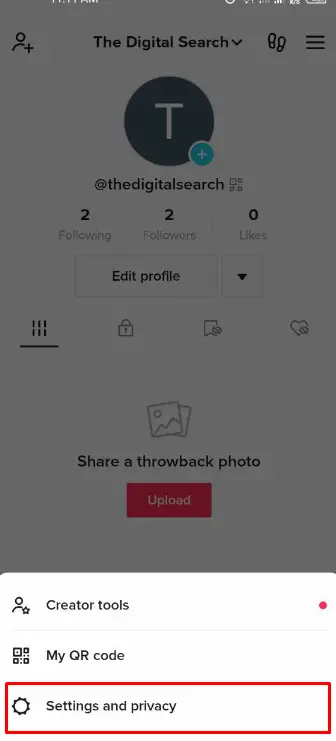
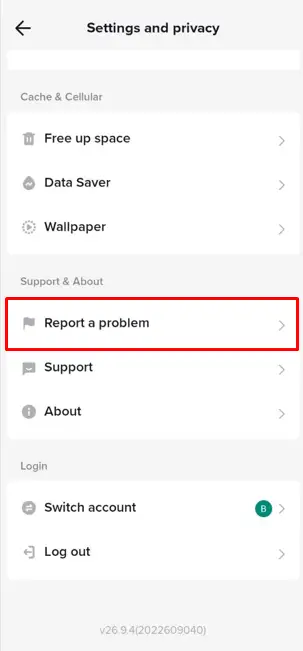
- Submit a request from their online Help Center
- Send a Direct Message to @TikTokSupport on Twitter or Facebook
Thoroughly describe the exact issue you’re facing with liking videos and detail all the troubleshooting steps you’ve tried. Include your TikTok username, account info, device model and OS version to give support staff helpful context.
Their team can further walk through troubleshooting ideas or escalate difficult bugs. With any luck, TikTok Support can pinpoint why your likes aren’t saving and get the issue permanently resolved!
Conclusion
With over a billion monthly active TikTok users, app failures are bound to happen now and then. Try not to get too frustrated if you can’t instantly fix TikTok glitches.
Stick with the troubleshooting basics – check internet connectivity, restart the app, clear cache, delete data and reinstall TikTok as needed until issues get resolved.
Problems with TikTok likes not saving should disappear using one or a combination of these tips. But if all else fails, lean on their helpful support team via in-app messages, online contact forms or social channels.
Stay calm and keep tweaking settings to get your TikTok account happily liking videos again soon! Consistency and patience does pay off solving pesky app issues.



