WhatsApp status is a great way to share ephemeral photos, videos, and messages that disappear after 24 hours.
However, sometimes you may notice your WhatsApp status disappears before the 24-hour limit or doesn’t show at all for some contacts.
Don’t panic – here are the top troubleshooting tips to try if your WhatsApp status is automatically deleted or suddenly disappears.
Why Your WhatsApp Status Suddenly Disappears
Before jumping into solutions, let’s first understand why WhatsApp status issues happen in the first place. Here are some of the common reasons:
Internet Connectivity Issues
WhatsApp relies on an active internet connection to upload and display statuses. If your internet is slow, unstable or gets disconnected, your status may fail to upload or show properly to recipients.
Software Bugs
Like any app, WhatsApp too can sometimes have minor software bugs that affect status visibility. These are usually temporary issues that get fixed in app updates.
Privacy Settings Changed
If your WhatsApp privacy settings were tweaked, your contacts may no longer be able to view your status updates, leading to the impression that your status disappeared.
App Cache Problems
A corrupted or overloaded app cache can also interfere with WhatsApp components like status sharing and viewing.
So in most cases, WhatsApp status issues are temporary glitches that can be easily fixed with a few troubleshooting steps.
How to Fix WhatsApp Status Automatically Deleted or Suddenly Disappeared
If your WhatsApp status is suddenly not showing properly to recipients, don’t panic. Try these troubleshooting tips first before anything else:
1. Check Your Internet Connection
The first thing to check is your internet connection. Open any website on your phone’s browser to confirm you have an active internet connection.
Visit a website like Speedtest by Ookla: Fast.com by Netflix, or Google Speed Test.
Click “Go” or “Start Test”
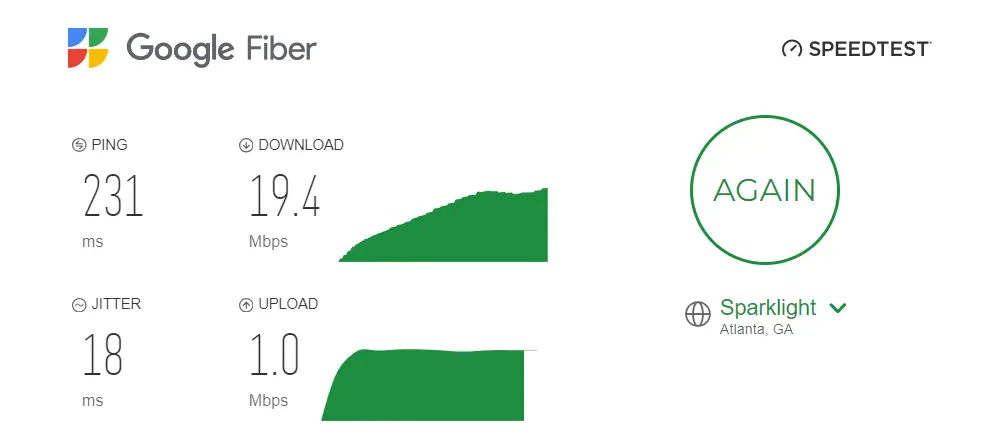
The website will measure your download and upload speeds and ping
Try turning airplane mode on and off to reset the connection. Move closer to your WiFi router to improve signal reception. Or step outside to catch better mobile data signals if you’re on cellular data.
Once you have an uninterrupted, stable internet connection, restart WhatsApp and retry uploading your status.
2. Restart Your Phone
The next troubleshooting step is to restart your phone. Phone restarts help clear out minor glitches that may be affecting WhatsApp status upload.
To restart an Android phone, press and hold the Power button for a few seconds until the power menu appears. Tap Restart and confirm again to reboot your phone.
For iPhones, press and quickly release the Volume Up button. Then press and quickly release the Volume Down button. Finally, press and hold the Power button until you see the Apple logo to restart your iPhone.
Once your phone has restarted completely, launch WhatsApp and check if your status uploads and displays correctly.
3. Update WhatsApp to Latest Version
WhatsApp frequently rolls out app updates with bug fixes and performance improvements. If your phone has a pending WhatsApp update, installing it could resolve the status issue.
On Android phones, open the Play Store app, tap the hamburger menu icon in the top left corner and select ‘My Apps & Games’. Go to the ‘Updates’ tab to see pending app updates.

On iPhones, open the App Store app and tap your profile icon in the top right corner. Scroll down to see available updates and tap ‘Update’ next to WhatsApp to install the latest version.

Once WhatsApp is updated, retry uploading your status. The issue should now hopefully be fixed.
4. Confirm Your Privacy Settings
Sometimes WhatsApp status disappears due to accidental changes made to your privacy settings, preventing contacts from seeing updates.
Open WhatsApp Settings > Account > Privacy and tap Status. Make sure ‘My Contacts’ is selected so all added contacts can view your status.
While here also check that specific contacts haven’t been excluded under ‘My Contacts Except’. Tap that, check your exceptions list, and remove any contacts you want to be able to view your status.
5. Clear Cache and App Data
A build-up of outdated cache and app data can also create performance issues temporarily affecting WhatsApp status.
On Android devices:
- Open the Settings app.
- Tap on Apps.
- Find and tap on WhatsApp.
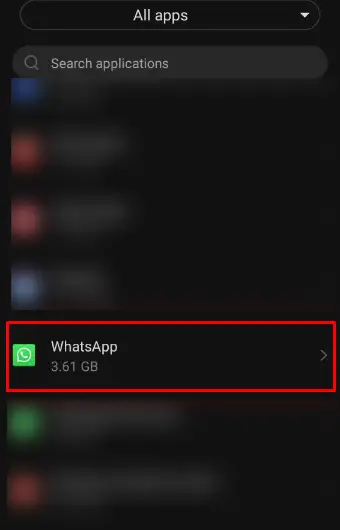
- Tap on Storage & cache.

- Tap on Clear cache.
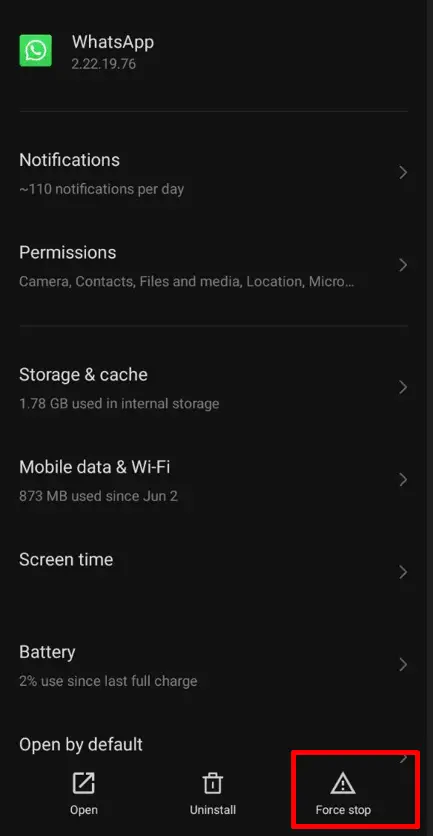
On iPhones:
- Go to iPhone Settings > General > iPhone Storage.
- Select WhatsApp and tap ‘Offload App’ to clear cache & data.
Once cache/data is cleared, restart WhatsApp. Your status issues should now be resolved.
6. Double Check Status Visibility Settings
By default, your WhatsApp status is visible to all contacts. But the visibility can be customized to exclude specific contacts. If you have accidentally hidden your status from certain people, they won’t be able to view status updates.
To confirm, open WhatsApp > Settings > Privacy > Status > My Contacts Except.
If any contacts are listed here, they will be excluded from seeing your status, which might create the impression your status disappeared for them.
Carefully review and remove any unintended exclusions if needed so your status reaches all intended recipients going forward.
7. Re-Upload Your Status
If your status disappeared halfway through uploading or failed to upload fully earlier, retry uploading it again from scratch.
Open the WhatsApp camera tab, capture or select a photo/video for your status, apply any texts/emojis and share it as your new status update.

Since you’ve already troubleshooted potential issues, re-uploading status now has a better chance of completing without issues.
8. Confirm You Haven’t Blocked Recipients
If specific recipients claim they can’t view your status at all, that likely means you’ve blocked them. Blocking on WhatsApp prevents any content sharing with blocked contacts, including status updates.
To confirm blocked contacts, open WhatsApp Settings > Account > Privacy > Blocked > Blocked Contacts.
Review the list and unblock anyone who was blocked unintentionally. Once unblocked, they should now be able to view your status updates going forward.
9. Ask Recipients to Confirm Privacy Settings
If all the above troubleshooting checks haven’t resolved status visibility issues for specific recipients, the problem could be on their end due to privacy settings.
Politely ask recipients facing status issues to check their privacy settings. They need to ensure statuses are enabled to be visible under WhatsApp Settings > Account > Privacy > Status > My Contacts.
If any change was made here, undo it so statuses become visible again. You and recipients may also need to mutually re-add each other on WhatsApp to restore proper info sharing.
10. Confirm Mobile Data is Enabled for WhatsApp
While WhatsApp works fine on WiFi, having cellular data enabled in app settings ensures smoother background syncing of updates. If disabled, certain features may malfunction or seem unavailable.
Go into WhatsApp Settings > Storage and Data > Mobile Data and check that the toggle here is switched on. This grants WhatsApp unrestricted data access even when on cellular networks i.e outside WiFi coverage.
With mobile data enabled, your status now has a better chance of uploading successfully even without active WiFi connectivity.
11. Check You Have Sufficient Storage Space
Uploading and displaying WhatsApp statuses requires available storage space on your phone. With insufficient internal memory, the files can fail to upload or process for sharing.
Check your phone storage by going into Device Settings > Storage. If you’re running critically low on space e.g less than 100-200MBs free, it’s recommended to clear space immediately.
Possible approaches:
- Delete old photos/videos
- Uninstall unused apps
- Move media files and backups to cloud storage
Freeing up storage gives WhatsApp the room it needs to properly manage statuses again.
12. Reinstall WhatsApp
While likely rare, the WhatsApp app installation or local files can get corrupted in a way that hampers certain functions. If all else fails, reinstalling the app essentially resets these components.
First, make sure to back up your WhatsApp chat history to avoid losing data. Then uninstall and freshly download & set up WhatsApp again from the app store. Retry status sharing to see if the cleared app data has resolved lingering bugs.
13. Confirm WhatsApp Has Required Permissions
For WhatsApp to reliably access things like your camera, contacts list, microphone, storage etc needed for all features, relevant app permissions need to be enabled.
On Android, open Settings > Apps > WhatsApp > Permissions to verify permissions.
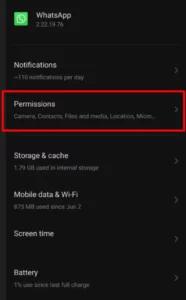
On iPhone, go to Settings > Privacy > Photo, Camera, Contacts etc and check WhatsApp has the toggles switched on for each category.
Toggle off and on any related permissions that somehow got revoked. WhatsApp should regain its full access again.
14. Report Persistent Issues to WhatsApp
If no user-side troubleshooting options have worked, the status glitch may be due to more complex issues only resolvable by WhatsApp. Contact their support team to report your problem.
- Open WhatsApp on your phone.
- Tap the Settings icon.
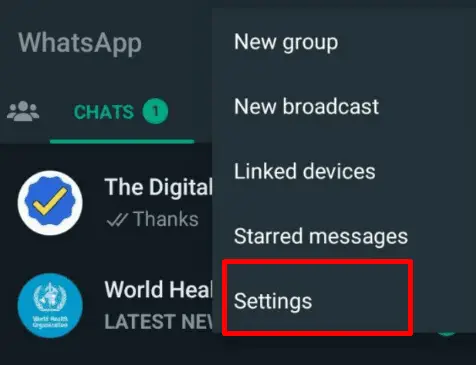
- Select Help.
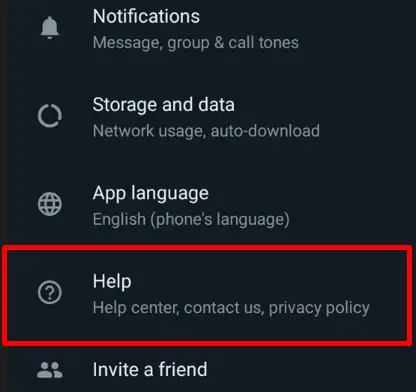
- Choose Contact Us.
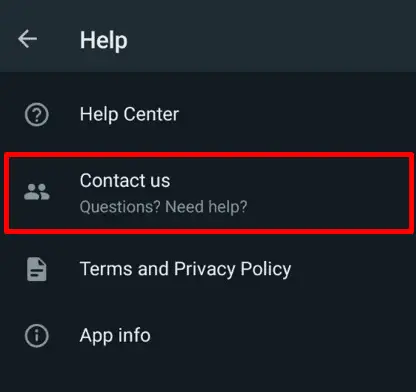
- Fill in the requested information, such as your phone number and the type of issue you’re experiencing.
- Tap Send.
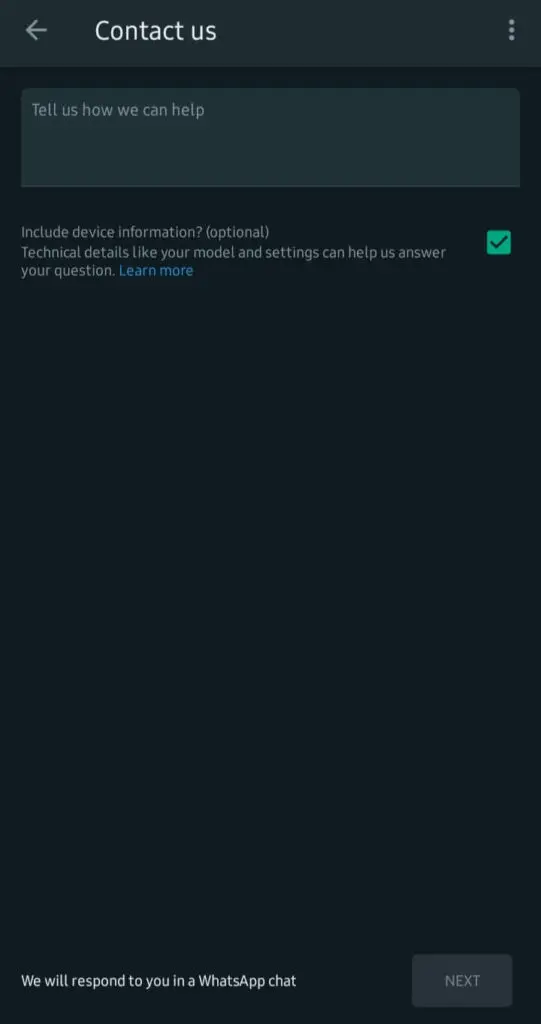
The WhatsApp technical team may be able to fix difficult errors unresolvable on the user end.
15. Wait For WhatsApp To Resolve Server Issues
On very rare occasions, widespread WhatsApp outages can even affect statuses across the platform.
Being a server-side problem, complex technical fixes are needed from WhatsApp’s end rather than usual user troubleshooting.
If an actual WhatsApp outage seems to be occurring, with multiple contacts also raising similar status issues around the same timeline as you, simply wait patiently. WhatsApp will roll out emergency patches to restore proper functioning as soon as possible.
Hopefully, with comprehensive external and internal troubleshooting, you should be able to resurrect any mysteriously disappeared WhatsApp statuses.



